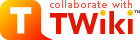Pattern skin
PatternSkin is developed to provide a CSS based default look and feel for TWiki - flexible and W3C? -compliant. Its layout and color scheme are designed to provide a nice, clean and productive editing environment. For use in corporate or perhaps in personal websites it should be fairly easy to tune the looks or even create a PatternSkin-based new skin.Page contents
Screen Shot

Supported browsers
PatternSkin has been tested succesfully on the following browsers:- Windows
- Internet Explorer 6.0, 5.5 (note: Explorer 5.0 is not supported: will function but shows visual quirks)
- Mozilla/Firefox
- Mac OS X
- Safari 1.2
- Mozilla/Firefox
- *nix
- Mozilla/Firefox
Installation
Note: You do not need to install anything on the browser to use this skin. The following instructions are for the administrator who installs the skin on the server where TWiki is running. Note 2: PatternSkin is included with TWiki by default. Use the following instructions only if you are upgrading PatternSkin.- Download the ZIP file from the Skin Home page (see below)
- Unzip
PatternSkin.zipin your twiki installation directory - Test if installed: http://www.marsol.ufba.br/twiki/bin/view/TWiki/PatternSkin?skin=pattern
- For skin activation see TWikiSkins
Troubleshooting
If you have set the SKIN variable setting topattern and you still don't see the layout as on the screenshot, a few settings in may have been disabled.
Check these variables here: - TWIKILAYOUTURL = /twiki/pub/TWiki/PatternSkin/layout.css
- TWIKISTYLEURL = /twiki/pub/TWiki/PatternSkin/style.css
- SKIN = pattern
* %TWIKIWEB%.PatternSkin settings:
* Set TWIKILAYOUTURL = %PUBURL%/%TWIKIWEB%/PatternSkin/layout.css
* Set TWIKISTYLEURL = %PUBURL%/%TWIKIWEB%/PatternSkin/style.css
If this still does not work, contact the administrator who installs skins.
For further troubleshooting and feedback, go to TWiki:Plugins/PatternSkinDev.
Creating your own look
It is easy to tune the look and feel of PatternSkin by changing the color and space (margin, padding) settings in the Style Sheet files. You may also choose to radically change the look and create a PatternSkin-based new skin. This is easier than to create a skin by writing new template files; you can concentrate on how things should look instead of what elements should get displayed. You can eiter:- Change the
layout.cssandstyle.cssattachment files for this topic (upload updated versions) - In TWikiPreferences, point the variables
TWIKILAYOUTURLandTWIKISTYLEURLto other attachments, perhaps in another topic (your new skin topic?)
style.css. If you want to change the positioning of screen elements, modify
layout.css.
See for practical details: PatternSkinCustomization The CSS classes that PatternSkin uses are documented in PatternSkinCss.
Customization
See: PatternSkinCustomizationFurther reading
- PatternSkinCustomization - Practical information on how to change the looks of PatternSkin
- PatternSkinCss - A reference to used CSS classes
- TWiki:Plugins/PatternSkinDev - Development page, bug reports, solutions from users
Skin Info
| Description: | Provides a CSS based default look and feel for TWiki - flexible and W3C? -compliant |
| Screenshot: |  |
| Base Name: | pattern |
| Skin Author: | TWiki:Main/ArthurClemens |
| Skin Version: | 16 Aug 2004 (v1.0.4) |
| Change History: | |
| 16 Aug 2004: | v.1.0.4 - Fixes search results layout with noheader="on" |
| 14 Aug 2004: | v.1.0.3 - Update to attach template, css fix to edit template |
| 14 Aug 2004: | v.1.0.2 - Fixes print template, table paddings in topics, minor changes to style.css |
| 13 Aug 2004: | v.1.0.1 - Updated /data/TWiki/WebLeftBarPersonalTemplate and style.css |
| 08 Aug 2004: | Initial version (v1.000) |
| Dependencies: | TablePlugin |
| Skin Home: | http://TWiki.org/cgi-bin/view/Plugins/PatternSkin |
| Feedback: | http://TWiki.org/cgi-bin/view/Plugins/PatternSkinDev |
Related topics
- TWikiCss
- WebBottomBar
- WebLeftBar
- WebLeftBarExample
- WebLeftBarPersonalTemplate
- WebLeftBarCookbook
- WebTopBar
Feedback
Leave remarks, suggestions and other feedback in TWiki:Plugins.PatternSkinDev. -- TWiki:Main/ArthurClemens - 16 Aug 2004| I | Attachment | Action | Size | Date | Who | Comment |
|---|---|---|---|---|---|---|
| |
i_arrow_down.gif | manage | 0.1 K | 16 Aug 2004 - 02:41 | UnknownUser | Icon: down arrow; used for Table Of Contents |
| |
layout.css | manage | 1.7 K | 16 Aug 2004 - 02:42 | UnknownUser | Layout: positioning of page elements |
| |
style.css | manage | 25.4 K | 16 Aug 2004 - 06:12 | UnknownUser | Style: appearance: margins, fonts, colors |
Topic revision: r7 - 17 Aug 2004 - 09:51:35 - ArthurClemens?
- User Reference
- ATasteOfTWiki
- TextFormattingRules
- TWikiVariables
- FormattedSearch
- QuerySearch
- TWikiDocGraphics
- TWikiSkinBrowser
- InstalledPlugins
- Admin Maintenance
- Reference Manual
- AdminToolsCategory
- InterWikis
- ManagingWebs
- TWikiSiteTools
- TWikiPreferences
- WebPreferences
- Webs
-
 Abacos
Abacos
-
 Acbahia
Acbahia
-
 AnpedGT16
AnpedGT16
-
 ArcoDigital
ArcoDigital
-
 Argumento
Argumento
-
 Avsan
Avsan
-
 CalculoB
CalculoB
-
 Ceb
Ceb
-
 Cetad
Cetad
-
 CetadObserva
CetadObserva
-
 Cibercultura
Cibercultura
-
 Ciberfem
Ciberfem
-
 CiberParque
CiberParque
-
 ColoquioCiags
ColoquioCiags
-
 Coloquiofasa
Coloquiofasa
-
 ConexoesSaberes
ConexoesSaberes
-
 Cpdteste
Cpdteste
-
 Cppd
Cppd
-
 Creche
Creche
-
 Cridi
Cridi
-
 Da
Da
-
 DACN
DACN
-
 DCE
DCE
-
 DelzaTeste
DelzaTeste
-
 DeniseCarla
DeniseCarla
-
 DepHistoria
DepHistoria
-
 DicionarioBelasartes
DicionarioBelasartes
-
 Ecologia
Ecologia
-
 EDC
EDC
-
 Educandow
Educandow
-
 EduMus
EduMus
-
 EleicoesReitor2010
EleicoesReitor2010
-
 Encima
Encima
-
 Enearte
Enearte
-
 Estruturas
Estruturas
-
 EstruturasEng
EstruturasEng
-
 FACED
FACED
-
 FAT
FAT
-
 FepFaced
FepFaced
-
 GEC
GEC
-
 GeneticaBiodiversidade
GeneticaBiodiversidade
-
 GeneticaBiodiversidade3
GeneticaBiodiversidade3
-
 GeneticaBiodiversidade
GeneticaBiodiversidade
-
 Gepindi
Gepindi
-
 GetecEng
GetecEng
-
 Godofredofilho
Godofredofilho
-
 GrupoAlgebra
GrupoAlgebra
-
 ICI010
ICI010
-
 Informev
Informev
-
 Ites
Ites
-
 LabioComp
LabioComp
-
 LEG
LEG
-
 Lepeja
Lepeja
-
 Letras
Letras
-
 LivroLivreSalvador
LivroLivreSalvador
-
 Main
Main
-
 MaisUm
MaisUm
-
 Mata07
Mata07
-
 Mefes
Mefes
-
 MefesCpd
MefesCpd
-
 MetaReciclagem
MetaReciclagem
-
 Neclif
Neclif
-
 NelsonPretto
NelsonPretto
-
 Nuclear
Nuclear
-
 Numcad
Numcad
-
 Nutricao
Nutricao
-
 Observa
Observa
-
 OrfaosdeRua
OrfaosdeRua
-
 PauloCostaLima
PauloCostaLima
-
 PdI
PdI
-
 PescandoLetras
PescandoLetras
-
 PETFilosofia
PETFilosofia
-
 Pgif
Pgif
-
 PGNUT
PGNUT
-
 PortalPpga
PortalPpga
-
 PosCultura
PosCultura
-
 Pospetroigeo
Pospetroigeo
-
 PPGAC
PPGAC
-
 PPGE
PPGE
-
 PpggBio
PpggBio
-
 Ppggenbio
Ppggenbio
-
 Pretto
Pretto
-
 Proad
Proad
-
 PROGESP
PROGESP
-
 ProjetoLencois
ProjetoLencois
-
 Quimica
Quimica
-
 RadioFACED
RadioFACED
-
 RadioTeatro
RadioTeatro
-
 RadioWeb
RadioWeb
-
 Riosymposium10
Riosymposium10
-
 Ripe
Ripe
-
 Salasdoctai
Salasdoctai
-
 Sat
Sat
-
 Sedu
Sedu
-
 SemBio
SemBio
-
 SeminarioPibid
SeminarioPibid
-
 SimoneLucena
SimoneLucena
-
 Sociologia
Sociologia
-
 SSL
SSL
-
 Tabuleiro
Tabuleiro
-
 TabuleirosUfba
TabuleirosUfba
-
 TCinema
TCinema
-
 TerritoriosDigitais
TerritoriosDigitais
-
 TWiki
TWiki
-
 Twikidea
Twikidea
-
 UFBAIrece
UFBAIrece
-
 UniversidadeNova
UniversidadeNova
-
 VizinhoEstrangeiro
VizinhoEstrangeiro
-
 XIISNHCT
XIISNHCT
Ideas, requests, problems regarding TWiki? Send feedback
Note: Please contribute updates to this topic on TWiki.org at TWiki:TWiki.PatternSkin