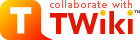ApprovalPlugin
Defines a set of states for one or more topics, with each state requiring approval by one or more users
Introduction
This plugin is a rewrite of the
TWiki:Plugins.WorkflowPlugin by
TWiki:Main.ThomasWeigert, which supports much the same functionality except a couple of the macros (
%WORKFLOWLASTTIME_State%,
%WORKFLOWLASTVERSION_State%) and the use of
TWikiForms in states. However, it does support concurrent reviewing and notifications on state change, which is not supported by the Workflow plugin. It was decided to spin this off seperatly as it is not backwords compatible.
Usage
This plugin only applies if the topic is under approval control. This means the preference setting
APPROVALDEFINITION must be set. This should point to a topic that describes the approval flow (the approval definition topic).
The Approval Definition Topic
The approval definition topic must contain one state table and one transition table. The state table must be
before the transition table. Both tables are described below.
The State Table
The state table must come
before the transition table, and has three columns:
| State |
Allow Edit |
Message |
| REJECTED |
|
This document is waiting to be sent to the Stage Reviewers for review. |
| WAITINGFORREVIEW |
Main.UserTwo, Main.UserThree |
This document is waiting to be reviewed by the Stage Reviewers. |
| REVIEWED |
|
This documented has been reviewed. It is now waiting to be sent to the Stage Approvers for approval. |
| WAITINGFORAPPROVAL |
Main.UserTwo, Main.UserThree |
This document is waiting to be approved by the Stage Approvers. |
| APPROVED |
Main.UserOne |
This document has been approved! No more actions can be carried out on this document. |
Each row in the table defines a state where:
- the State column specifies a name for the state,
- the Allow Edit column specifies who is permitted to edit the topic when it is in the state (can be a
%SEARCH%, %INCLUDE%, etc), and
- the Message column defines a message which can be displayed on the document page when the document is in this state.
In our example we have defined five states. REJECTED is the default state, as it is first in the table.
Everyone is allowed to edit the topic in the REJECTED or the REVIEWED state. WAITINGFORREVIEW and WAITINGFORAPPROVAL are resricted to Main.UserTwo and Main.UserThree, and APPROVED is rescrited to just Main.UserOne.
Note: Admins will always be able to edit the topic, as with any topic in TWiki.
The Transition Table
The transition table consists of five columns, and an example is shown below:
| State |
Action |
Next State |
Allowed |
Notify |
Sign Off's (%) |
| WAITINGFORREVIEW |
Reviewed |
REVIEWED |
Main.UserTwo, Main.UserThree, Main.UserFour |
|
50% |
| WAITINGFORREVIEW |
Rejected |
REJECTED |
Main.UserTwo, Main.UserThree, Main.UserFour |
|
0% |
| WAITINGFORAPPROVAL |
Approved |
APPROVED |
Main.UserTwo, Main.UserThree, Main.UserFour |
|
50% |
| WAITINGFORAPPROVAL |
Rejected |
REJECTED |
Main.UserTwo, Main.UserThree, Main.UserFour |
|
0% |
| REJECTED |
Send For Review |
WAITINGFORREVIEW |
Main.UserOne |
yes |
|
| REVIEWED |
Send For Approval |
WAITINGFORAPPROVAL |
Main.UserOne |
|
|
Each row in this table defines a transition from one state to another state:
- the State column contains the name of a state in the state table,
- the Action column describes a possible action when the topic is in this state,
- the Next State column defines the new state of the document after the specified action is performed,
- the Allowed column specifies who is allowed to perform the corresponding action (can be a
%SEARCH%, %INCLUDE%, etc),
- the Notify column specifies whether email notifications should be sent out when this action is performed, and
- the Sign Off's column defines the percentage of users in the allowed column that are required to perform this action.
The example defines the flow as pictured to the right. When the topic is in either the 'REJECTED' state or the 'REVIEWED' state, only Main.UserOne can push the topic through to the next state. If the topic is in the state 'WAITINGFORREVIEW', there will be two actions that can be carried out on the topic. The first is 'Reviewed', which pushes the topic into the 'REVIEWED' state. This has a sign off percentage of 50%, which in this case requires two of the users to review this state before the topic can go to the 'REVIEWED' state. The second action is 'Rejected', which only requires one person to push the topic back to the 'REJECTED' state. This is the same situation for 'WAITINGFORAPPROVAL'.
When the state of the topic is changed from 'REJECTED' to 'WAITINGFORREVIEW', an email notification will be sent to Main.UserTwo, Main.UserThree and Main.UserFour, letting them know that the state has changed and that they are next to approve the state. A copy of the email will also be sent to Main.UserOne, and to anyone listed in the
ADDITIONALNOTIFY preference (see
ApprovalPlugin#Preferences).
Note: Admins may disable all notifications by setting the
$TWiki::cfg{Plugins}{ApprovalPlugin}{DisableNotify} setting to
1.
Preferences
The
ADDITIONALNOTIFY preference can also be set in the definition topic. This can be a comma-seperated list of people who should be notified on each state change (if the 'Notify' column contains a 'yes'). For example:
- Set ADDITIONALNOTIFY = Main.TheProjectManager
You may also set your own preferences in the definition topic, which can be referenced in the controlled topic by using
%APPROVAL{"pref" name="..."}%. For example, in the definition topic set:
- Set APPROVALNOTICE = This topic is under document control.
You can then use
%APPROVAL{"pref" name="APPROVALNOTICE"}% in any topic under control.
The Controlled Topic
The controlled topic must have the
APPROVALDEFINITION set to a approval definition topic (see
ApprovalPlugin#The_Approval_Definition_Topic).
Settings
As well as the
APPROVALDEFINITION setting, the topic may also contain the
APPROVALHISTORYFORMAT setting. The defines the format of the history, which is updated after each state change. This may also be set in a
WebPreferences topic, or in
TWikiPreferences. The format will expand the variables
$state,
$wikiusername,
$date,
$quot and
$n, with the same meaning as in
FormattedSearch. The default setting is:
- Set APPROVALHISTORYFORMAT = "$n$state -- $date"
Tags
The plugin will expand any
%APPROVAL{"action"}% tags found in the controlled topic. The tag must have one of the actions listed below:
| Parameters |
Comment |
"statemessage" |
This will display the message for the current state, as defined in the state table. |
"transition" |
Displays the transition form, which is used to change the state. |
"history" |
Displays the approval history of the topic. |
"pref" name="..." |
Displays the named preference set in the approval topic (see ApprovalPlugin#Preferences). |
"reviewedby" |
Shows who has already reviewed the current state. |
Examples
There is an example of an approval definition topic and a document under control in the Sandbox web. The links are below:
- ApprovalDefinitionExample?
- ControlledTopicExample?
Note The examples will only work if the plugin is installed and enabled.
Notes
- This plugin should work with groups defined in the transition table, but this is currently untested. If you want to use groups, please let us know your findings in TWiki:Plugins.ApprovalPluginDev.
- The users in the transition table must have permission to change the controlled topic when they approve a state, otherwise TWiki will throw an access control exception. There is a message to the user if this is the case.
Installation Instructions
You do not need to install anything in the browser to use this extension. The following instructions are for the administrator who installs the extension on the server where TWiki is running.
Like many other TWiki extensions, this module is shipped with a fully
automatic installer script written using the BuildContrib.
- If you have TWiki 4.2 or later, you can install from the
configure interface (Go to Plugins->Find More Extensions)
- If you have any problems, then you can still install manually from the command-line:
- Download one of the
.zip or .tgz archives
- Unpack the archive in the root directory of your TWiki installation.
- Run the installer script (
perl <module>_installer )
- Run
configure and enable the module, if it is a plugin.
- Repeat for any missing dependencies.
- If you are still having problems, then instead of running the installer script:
- Make sure that the file permissions allow the webserver user to access all files.
- Check in any installed files that have existing
,v files in your existing install (take care not to lock the files when you check in)
- Manually edit LocalSite.cfg to set any configuration variables.
Plugin Files
| File: |
Description: |
data/TWiki/ApprovalPlugin.txt |
Documentation |
data/Sandbox/ControlledTopicExample.txt |
Example controlled topic |
data/Sandbox/ApprovalDefinitionExample.txt |
Example definition topic |
lib/TWiki/Plugins/ApprovalPlugin.pm |
Perl module |
lib/TWiki/Plugins/ApprovalPlugin/Approval.pm |
Perl Module |
lib/TWiki/Plugins/ApprovalPlugin/State.pm |
Perl Module |
lib/TWiki/Plugins/ApprovalPlugin/Transition.pm |
Perl Module |
lib/TWiki/Plugins/ApprovalPlugin/Config.spec |
Spec file for configure |
templates/approvalnotify.tmpl |
Notification template |
tools/convert.pl |
Coverts topics from TWiki:Plugins.WorkflowPlugin to the ApprovalPlugin (see comments in script) |
pub/TWiki/ApprovalPlugin/ApprovalFlow.png |
Approval flow diagram |
Plugin Info
Related Topics: TWikiPreferences,
TWikiPreferences,
TWikiPlugins
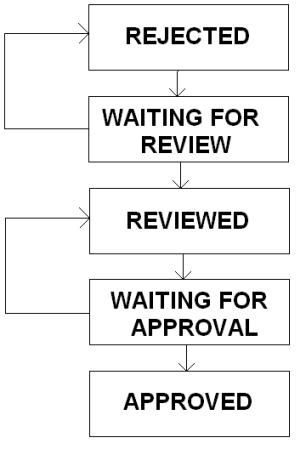
 Abacos
Abacos
 Acbahia
Acbahia
 AnpedGT16
AnpedGT16
 ArcoDigital
ArcoDigital
 Argumento
Argumento
 Avsan
Avsan
 CalculoB
CalculoB
 Ceb
Ceb
 Cetad
Cetad
 CetadObserva
CetadObserva
 Cibercultura
Cibercultura
 Ciberfem
Ciberfem
 CiberParque
CiberParque
 ColoquioCiags
ColoquioCiags
 Coloquiofasa
Coloquiofasa
 ConexoesSaberes
ConexoesSaberes
 Cpdteste
Cpdteste
 Cppd
Cppd
 Creche
Creche
 Cridi
Cridi
 Da
Da
 DACN
DACN
 DCE
DCE
 DelzaTeste
DelzaTeste
 DeniseCarla
DeniseCarla
 DepHistoria
DepHistoria
 DicionarioBelasartes
DicionarioBelasartes
 Ecologia
Ecologia
 EDC
EDC
 Educandow
Educandow
 EduMus
EduMus
 EleicoesReitor2010
EleicoesReitor2010
 Encima
Encima
 Enearte
Enearte
 Estruturas
Estruturas
 EstruturasEng
EstruturasEng
 FACED
FACED
 FAT
FAT
 FepFaced
FepFaced
 GEC
GEC
 GeneticaBiodiversidade
GeneticaBiodiversidade
 GeneticaBiodiversidade3
GeneticaBiodiversidade3
 GeneticaBiodiversidade
GeneticaBiodiversidade
 Gepindi
Gepindi
 GetecEng
GetecEng
 Godofredofilho
Godofredofilho
 GrupoAlgebra
GrupoAlgebra
 ICI010
ICI010
 Informev
Informev
 Ites
Ites
 LabioComp
LabioComp
 LEG
LEG
 Lepeja
Lepeja
 Letras
Letras
 LivroLivreSalvador
LivroLivreSalvador
 Main
Main
 MaisUm
MaisUm
 Mata07
Mata07
 Mefes
Mefes
 MefesCpd
MefesCpd
 MetaReciclagem
MetaReciclagem
 Neclif
Neclif
 NelsonPretto
NelsonPretto
 Nuclear
Nuclear
 Numcad
Numcad
 Nutricao
Nutricao
 Observa
Observa
 OrfaosdeRua
OrfaosdeRua
 PauloCostaLima
PauloCostaLima
 PdI
PdI
 PescandoLetras
PescandoLetras
 PETFilosofia
PETFilosofia
 Pgif
Pgif
 PGNUT
PGNUT
 PortalPpga
PortalPpga
 PosCultura
PosCultura
 Pospetroigeo
Pospetroigeo
 PPGAC
PPGAC
 PPGE
PPGE
 PpggBio
PpggBio
 Ppggenbio
Ppggenbio
 Pretto
Pretto
 Proad
Proad
 PROGESP
PROGESP
 ProjetoLencois
ProjetoLencois
 Quimica
Quimica
 RadioFACED
RadioFACED
 RadioTeatro
RadioTeatro
 RadioWeb
RadioWeb
 Riosymposium10
Riosymposium10
 Ripe
Ripe
 Salasdoctai
Salasdoctai
 Sat
Sat
 Sedu
Sedu
 SemBio
SemBio
 SeminarioPibid
SeminarioPibid
 SimoneLucena
SimoneLucena
 Sociologia
Sociologia
 SSL
SSL
 Tabuleiro
Tabuleiro
 TabuleirosUfba
TabuleirosUfba
 TCinema
TCinema
 TerritoriosDigitais
TerritoriosDigitais
 TWiki
TWiki
 Twikidea
Twikidea
 UFBAIrece
UFBAIrece
 UniversidadeNova
UniversidadeNova
 VizinhoEstrangeiro
VizinhoEstrangeiro
 XIISNHCT
XIISNHCT